In the last few weeks, there’s been a lot of content floating around about remote work. But many of these articles assume that even if everyone isn’t working at the same place, they’re all working at the same time. However, it’s worth considering, once you’ve given up working from the same office, do you even need to keep the same office hours? As a manager, can you effectively use asynchronous communication to manage team members who aren’t even online at the same time as you?Now if you’re already struggling to shift to remote work, you might consider adding to the disruption with asynchronous work an unnecessary complication.But there are a lot of good reasons to consider it.Lots of folks are struggling with the fact that their kids are at home too, and they might need to focus on childcare during normal working hours. And as many workers are realising, being on video conferences for hours at a time can be exhausting.Leaning into asynchronous remote work can help you flex to accommodate your teams’ needs and replace remote meetings with more effective kinds of communication.So how do you manage effectively when your team members might not be available at the same time? Ultimately it comes down to four things that we’ve summarised in this simple ThinkAbout™exercise.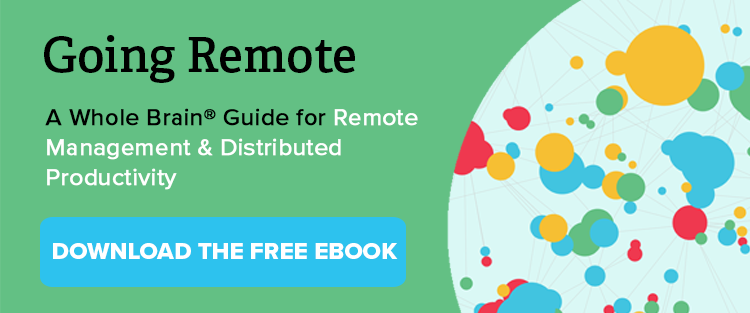 This post was a contribution from one of the Herrmann team, Andrew Swerlick, Senior Director of Platform Technology at Herrmann US.This article was originally published on our US site. It has been updated and republished here to ensure our readers don’t miss out on valuable information.
This post was a contribution from one of the Herrmann team, Andrew Swerlick, Senior Director of Platform Technology at Herrmann US.This article was originally published on our US site. It has been updated and republished here to ensure our readers don’t miss out on valuable information.
- A: Workspaces
- Virtual spaces and documents that the team agrees to use as sources of truth and meeting places (eg. Slack, Google Drive, JIRA, etc.)
- B: Rituals
- Regular activities that the team commits to participate in
- These can be meetings, daily reports, checking for updates, etc.
- C: Written Communication
- Focusing on providing comprehensive written updates
- Using empathy to anticipate questions and concerns proactively
- Getting quick temperature checks with narrow questions and polls
- D: Synthesizing Results
- Regular synchronous rituals focused on bringing it all together
- Show and tell, re-alignment and refocusing the team
Workspaces
The first part of an effective asynchronous remote team is to establish a set of effective workspaces. These are virtual tools that the team agrees should be the primary means of communication. These can be documents and “sources of truth” like Google Drive or Trello, or they can be conversation-focused “meeting places” like Slack or Google Hangouts. The key is that the entire team commits to being in the same workspace, and doesn’t do their work through private side channels like 1-1 emails or phone calls.These workspaces should generally allow you to bookmark individual pieces of content and share links with co-workers, so you can easily be looking at the same thing, even if you aren’t both online at the same time.If you’re a manager setting up an asynchronous remote team, it’s important you not only define your team’s workspaces clearly, but also provide clear instructions on how to use them.On the Herrmann Platform team, we define “Channel Rules” for all our key channels in Slack to set clear expectations for how team members should engage and interact in each channel. This includes things like:- Always post a link to the relevant issue in our ticket tracker when discussing a bug or feature
- Thread discussions to make it easier for people to quickly catch up on topics relevant to them
- Ensure you’re up to date on all non-threaded conversations in this channel once a day
Rituals
The second part of an asynchronous remote team is to agree upon a series of regular rituals. Ultimately, a ritual is anything the team does on a regular, consistent basis. Rituals might include:- Submitting a daily report of what you did
- A weekly planning and review meeting
- A weekly independent review of cross-functional activities to share out to other teams
- What did you do today?
- Where can we go to see your work?
- What do you plan to do tomorrow?
- Where are you blocked?
- Providing regular updates on the work each team member is doing
- Providing feedback on others’ work
- Coordinating with others to plan what’s next
Written Communication
One of the biggest shifts for many folks in both remote work, and asynchronous work, is a shift from verbal to written communication.Even in this day and age of texting, social media, and other written mediums, it can still be a real shift to move professional communications into a written medium.However, the shift to writing actually has a number of big advantages if you can help your team adjust.The first is simply that written communication gives you much more time to craft your message. You can think carefully about your audience and settle on the message that will be most impactful to them. If you know their HBDI® profile, you can focus on refining a message that speaks directly to their preferences.And if you’re working asynchronously you really should take the time to slow down and think carefully about what you’re writing. If your team has questions, you may not be online to answer them in the moment.You want to avoid costly back-and-forth exchanges that span days and frustrate everyone. Instead, try to use what you know about your team members to anticipate their concerns, questions and objections, and address those upfront from the start.Here at Herrmann, using the HBDI® profile helps with that process by providing a quick way to evaluate how to best address the preferences and concerns of each team member.Synthesising Results and Decisions
One of the biggest challenges of asynchronous communication is the conversations that happen in little trickles and never seem to push towards a final, big-picture resolution. This kind of synthesis tends to happen naturally in synchronous communication because eventually, you all have to stop talking and move onto the next thing. However, in asynchronous communication, you have to force a decision point through other means.One mechanism is just to switch back to synchronous communication for key decision points and resolution. This can be handled by having a few regularly scheduled meetings that are at times that work for everyone.You do a lot of hard work to set context, prepare the agenda and give everyone a chance to voice their initial perspectives asynchronously before the meeting, and then the meeting becomes an efficient, focused drive to synthesis and a decision.For smaller issues, you can use simple polls to force a decision. Present people with a few options and ask them to respond with a simple vote.You can make the actual decision democratic by directly using the results of the poll, or you can choose to use the poll as guidance, but reserve the right to make a final decision yourself based on other information and priorities you might haveEither way, you’ve gotten everyone’s final perspective on the matter and equipped yourself with the information you need to make a decision and move forwardHopefully, this gives you a good sense of how you can add effective asynchronous communication to your team’s capabilities.As a final suggestion, if you’re interested in trying to introduce more asynchronous workflows into your team, it’s often a good idea to look to your introverts for suggestions and guidance.Introverts often really excel and enjoy asynchronous communication or work styles because of the way it provides them extra time to think and reflect. You may find that once you create the opportunity, they will really step in and surprise you with skills and capabilities you didn’t realise were there. It’s just another benefit to having this way of working in your team’s repertoire.For more tips from our company about working from home, download the e-book, “Going Remote: A Whole Brain® Guide For Remote Management & Distributed Productivity.”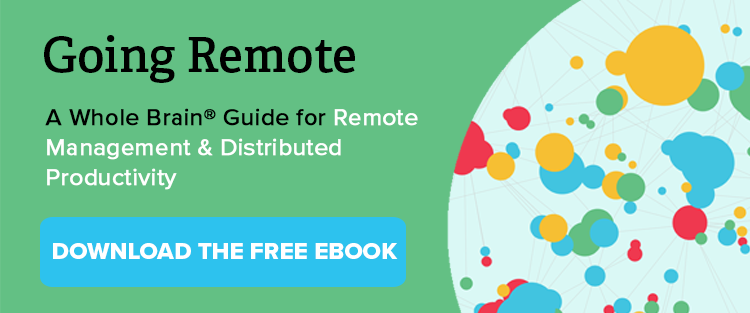 This post was a contribution from one of the Herrmann team, Andrew Swerlick, Senior Director of Platform Technology at Herrmann US.This article was originally published on our US site. It has been updated and republished here to ensure our readers don’t miss out on valuable information.
This post was a contribution from one of the Herrmann team, Andrew Swerlick, Senior Director of Platform Technology at Herrmann US.This article was originally published on our US site. It has been updated and republished here to ensure our readers don’t miss out on valuable information.
